Off-chain platforms will bring more benefits for players in Hero Arena. In this blog, we will guide on How to input and output $Hegem on Hero Arena Marketplace, Let’s read it right now.
Menu
Deposit
To know about Hero Arena’s deposit feature, you must read this information carefully.
- User deposits $HEGEM into the game from the user’s MetaMask wallet to use in-game features.
- When the User deposits into the game, there will be no fee.
- Deposit into the game requires at least 10,000 $Hegem.
- Maximum deposit unlimited number of $Hegem.
Note:
- The user must have $Hegem available in the wallet.
- The amount of Hegem deposit must be less than the amount of hegem in the wallet.
Deposit steps
Step 1:
Connect to the Hero Arena Marketplace and connect the wallet, then click the deposit’s tab.
Click here to connect to the Hero Arena Marketplace.
Step 2:
Check the amount of $Hegem in the wallet and the minimum amount of $Hegem that can be deposited.
Step 3:
Enter the amount of $Hegem users wants to Deposit.
If the user enters the amount of $Hegem larger than the number of $Hegem in the wallet, the message “Not enough balance” will be displayed.
If the user enters the amount of $Hegem less than the minimum allowed, the message “Minimum 10,000 Hegem” will be displayed and the Deposit button will be disabled.
Note: If users do not have enough $Hegem to deposit, users can connect to the Poocoin to buy more.
Contract $Hegem: 0x7f0Cd209B05CD6a1183A5fadd1b0fCAa6f50F808
Step 4:
After entering the correct amount of $Hegem as required by the user, confirm the transaction. Display successful deposit will pop up
After entering the correct amount of $Hegem as required, the user does not confirm the transaction.
Step 5:
If the user has deposited but does not have an account in the game, there will be a message as shown below, the user needs to follow the steps as instructed to receive the balance in-game:
- Buy and own at least 1 NFT.
- Log in to the game page. [https://play.heroarena.app/)
- After entering the game, return to the page [https://nft .heroarena.app/], go to Profile, and select the Deposit button again to update the balance in the game
History Deposit
- After the user performs Withdraw, the system will save the results of withdrawing from the game into the History Deposit – Withdraw
- History deposit will save the txh, the date of the deposit, and the number of $Hegem deposit
- When the user deposits from the wallet Enter the game if the user does not have an account in the game, the Deposit will fail. User can go to History Exchange to make a Deposit again
WithDraw
– Game users receive $Hegem back, users withdraw to withdraw $Hegem from the game to a wallet on the blockchain.
– When withdrawing the $Hegem user will lose the fee.
– Withdraw $Hegem maximum in a day 100,000 $Hegem.
Note: When withdrawing many times a day, the total $Hegem must not exceed 100,000 $Hegem.
- When a user withdraws from 1 – 9,999 $Hegem, users will lose 40% of the fee and receive 60% of $Hegem to the wallet.
- When a user withdraws from 10,000 – 49,999 $Hegem, users will lose 20% of the fee and receive 80% of $Hegem to the wallet.
- When a user withdraws from 50,000 – 99,999 $Hegem, users will lose 5% of the fee and receive 95% of $Hegem to the wallet.
- When a user withdraws 100,000 $Hegem, users will lose 2% of the fee and receive 98% of $Hegem to the wallet.
WithDraw Step
Step 1:
Connect to the Hero Arena Marketplace and connect the wallet, then click the withdraw’s tab
Step 2:
See the number of Hegem in the game and the minimum and maximum number of $Hegem that can Withdraw
Step 3:
Enter the amount of Hegem users want to Withdraw and the Hegem received after the gas fees
If the user enters the amount of Hegem greater than the number of Hegem in the game, the message “Not enough balance” will be shown.
Step 4:
After entering the correct amount of Hegem as required by the user, confirm the transaction. Pop up successful Withdraw will appear.
After entering the correct amount of Hegem as required, the user does not confirm the transaction. Display error table.
Note: If the withdrawal is interrupted, the user needs to go to the NFT Marketplace to withdraw again
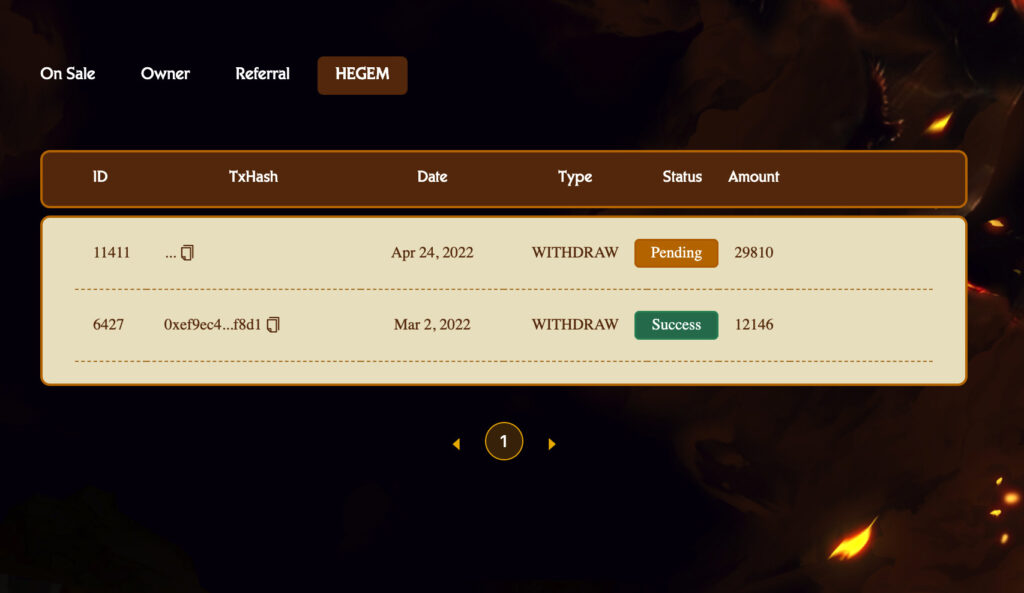
After you log in to Hero Arena Marketplace, you can click on the HEGEM tab to check the pending transactions.
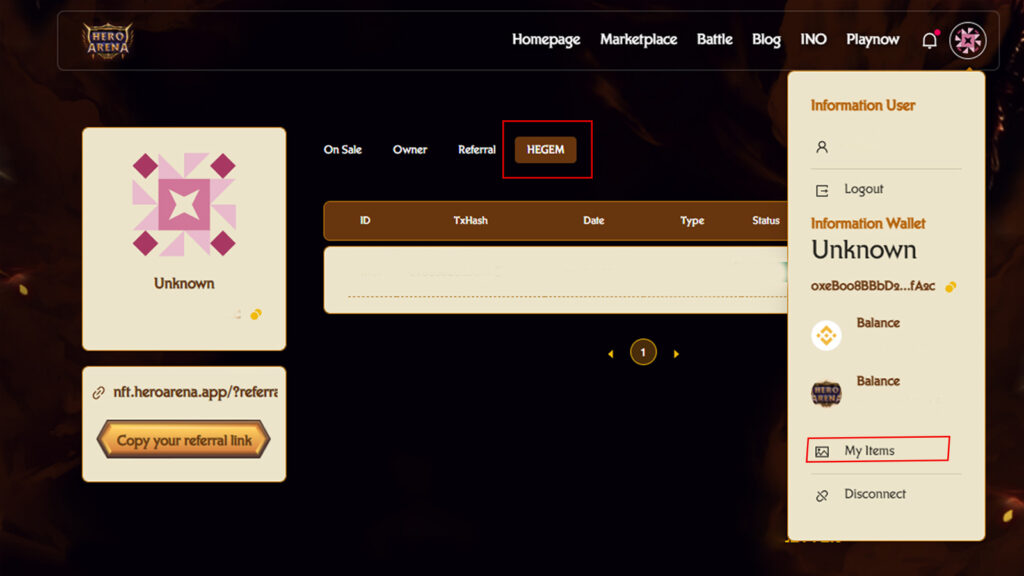
History Withdraw
– After the user performs Withdraw, the system will save the results of withdrawing from the game into the History Deposit – Withdraw section
– Successful Withdraw transactions will display Status: Success
– Failed to Withdraw transactions ( Failed or Hanging) show Status: Fail or Pending. Users can redo the Withdraw process.
– History Withdraw will display: txh, withdrawal date, status: Success; Fail; Pending, and Withdraw button to be able to withdraw again when the previous withdraw transaction failed.
ABOUT HERO ARENA
Embracing the hottest trends to develop from the cryptocurrency industry, Hero Arena is a multiplayer NFT RPG game built on blockchain technology inspired by DOTA architecture with advanced blockchain technology and decentralized finance features to create an unprecedented experience. Hero Arena was designed according to the Turn-Based strategy game genre, which is a turn-based strategy game genre, removing the real-time element, the game allows the player to control each step of the battle, the gameplay in the battle of the player. The game allows you to build a team using many different tactics to overcome the opponent.
Contact us:
Website: https://heroarena.app/
Telegram Community: https://t.me/heroarenagame
Twitter: https://twitter.com/HeroArena_Hera













AMA Series #15 with Hero Arena Recap